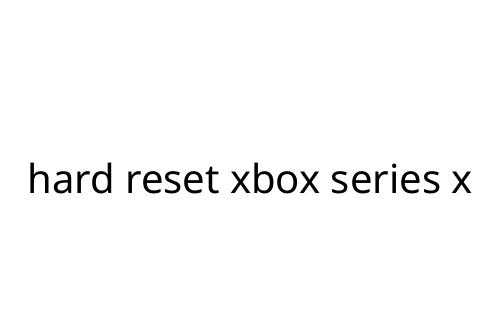hard reset xbox series x
If your Xbox Series X is acting up—freezes, crashes, or refusing to connect—sometimes a fresh start is all it needs. That’s where a hard reset comes in. This simple process can fix many stubborn issues without much fuss. Let’s walk through what a hard reset is, when to do it, and how to get it done safely.
What is a Hard Reset?
A hard reset on the Xbox Series X means completely shutting down the console and restarting it. This is different from just putting it in standby or “sleep” mode. Performing a hard reset can help clear out glitches, temporary bugs, or odd behaviors that a regular restart doesn’t solve.
When Should You Hard Reset Your Xbox Series X?
Consider a hard reset if you experience:
- Games or apps freezing and won’t close
- The console isn’t responding to controller input
- Persistent network or audio issues
- Updates that won’t finish or install properly
If a basic restart or unplugging the controller doesn’t help, a hard reset is the next logical step—still safe, and doesn’t wipe your data.
How to Hard Reset Your Xbox Series X
Here’s the fastest method to hard reset Xbox Series X:
- Press and hold the Xbox button on the front of the console for about 10 seconds. You’ll see the light go off and hear the fan wind down.
- Once the console is completely powered off, unplug the power cable from the back.
- Wait at least 30 seconds. This lets any residual power drain, clearing temporary memory.
- Plug the power cable back in.
- Press the Xbox button to turn it back on.
That’s it—the system will boot as normal. Your games, apps, and saved data remain untouched.
Hard Reset vs. Factory Reset
Don’t confuse a hard reset with a factory reset. A hard reset, as described above, just reboots your Xbox Series X. A factory reset wipes it back to its original settings, erasing everything.
Only use factory reset if you’re selling the console or major issues won’t resolve any other way. Otherwise, keep it simple.
Pros and Cons of a Hard Reset
Pros:
- Quick way to fix unresponsive behavior
- Clears minor cache and system bugs
- No risk of losing saved games or installed apps
Cons:
- May not fix deeper, hardware-related problems
- Won’t resolve account bans or software corruption
Tips to Keep Your Xbox Series X Running Smoothly
- Keep the console updated with the latest firmware
- Don’t block air vents—overheating can cause issues
- Power cycle (hard reset) about once a month as basic maintenance
- If glitches keep happening, check for controller updates or faulty peripherals
Final Thoughts
Performing a hard reset on Xbox Series X is a straightforward way to get your system back on track when things go off the rails. It’s safe, quick, and often surprisingly effective. If problems persist after several resets, you might need to look deeper or contact Microsoft support. But for most common hiccups, a hard reset is the first step that works.